Online Scout Manager
Online Scout Manager (OSM) is the system 1st Finchampstead use for organising the term’s programme, member record keeping, tracking Scout badge progress, and generally managing sections.
As a leader, or an adult volunteer with section administration responsibilities, you’ll be given a login for OSM once you’ve completed a DBS check.
Please log in at https://www.onlinescoutmanager.co.uk.
We encourage you to enable Two Factor Authentication for maximum security. See Settings –> Account Details from within OSM to activate this.
Inviting parents to use OSM
- Go to Members -> Personal Details and select the members that you wish to invite
- In this example (with details redacted), we’ve selected all members.
- Click Send Email
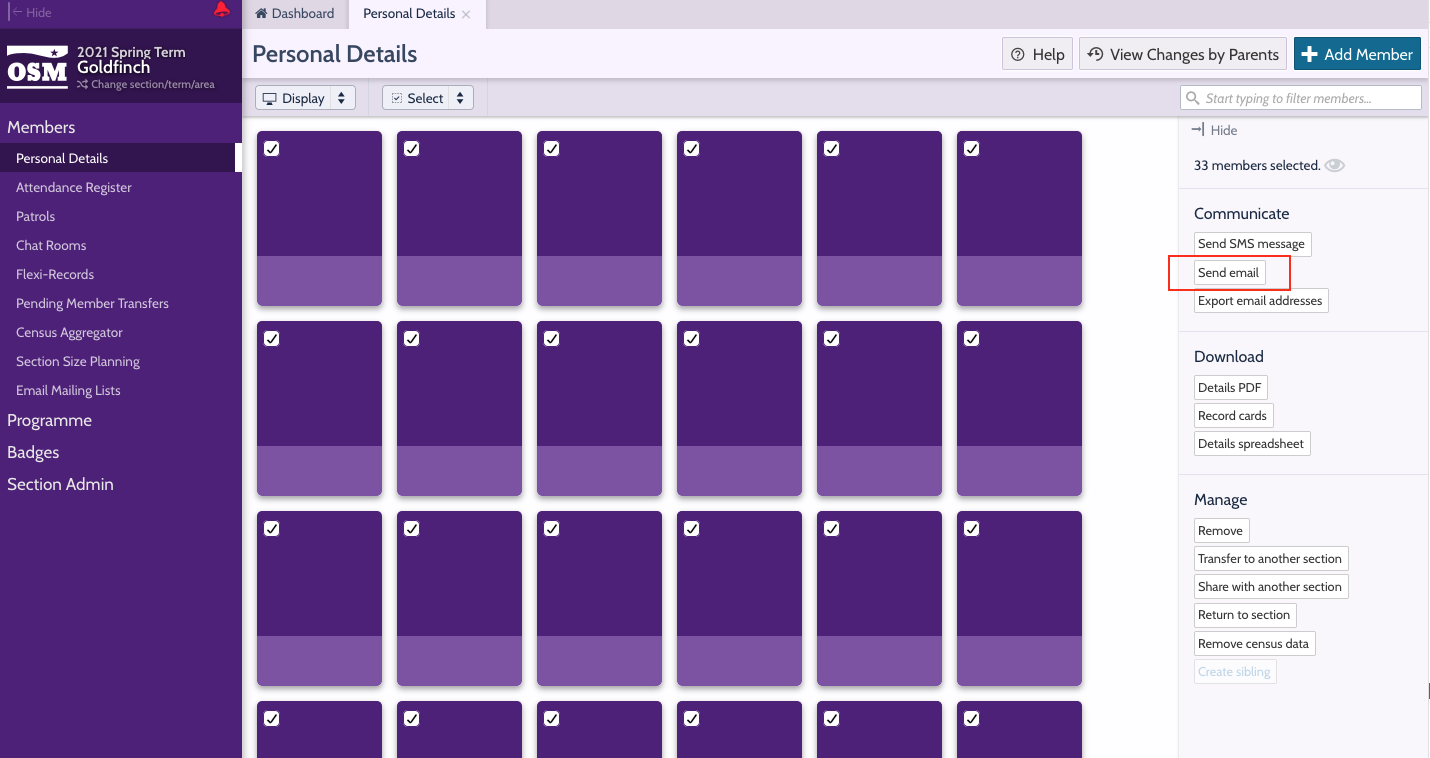
This will take you to the Send Email screen.

You can use this to send any email to your chosen parents/carers and members. All of the email addresses will be pre-populated, based on your previous selection in Members -> Personal Details.
To invite to OSM, use ‘Special content/mail merge‘ to pick one of the templates. This will send an email to parents/carers with their unique private link, giving them access to OSM.
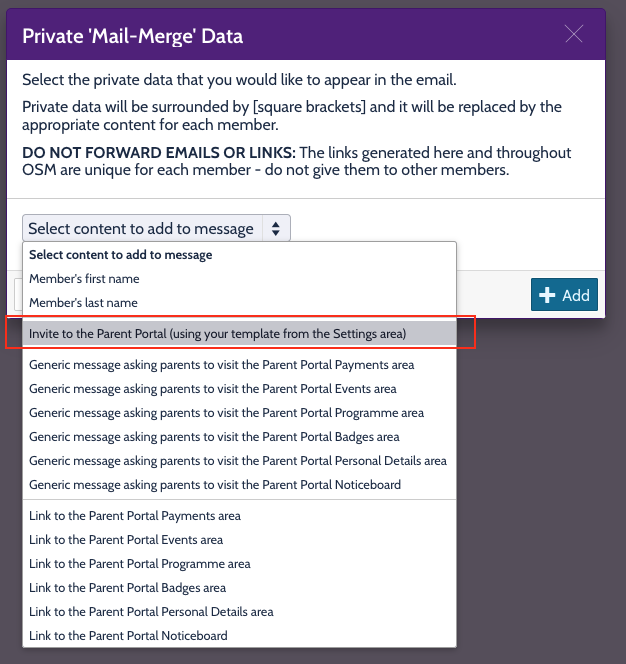
How do I control what’s in this special content?
Set up your default templates in Settings -> Parent Portal Settings -> Emails.

The you’ll be able to edit the template that’s used for invites.
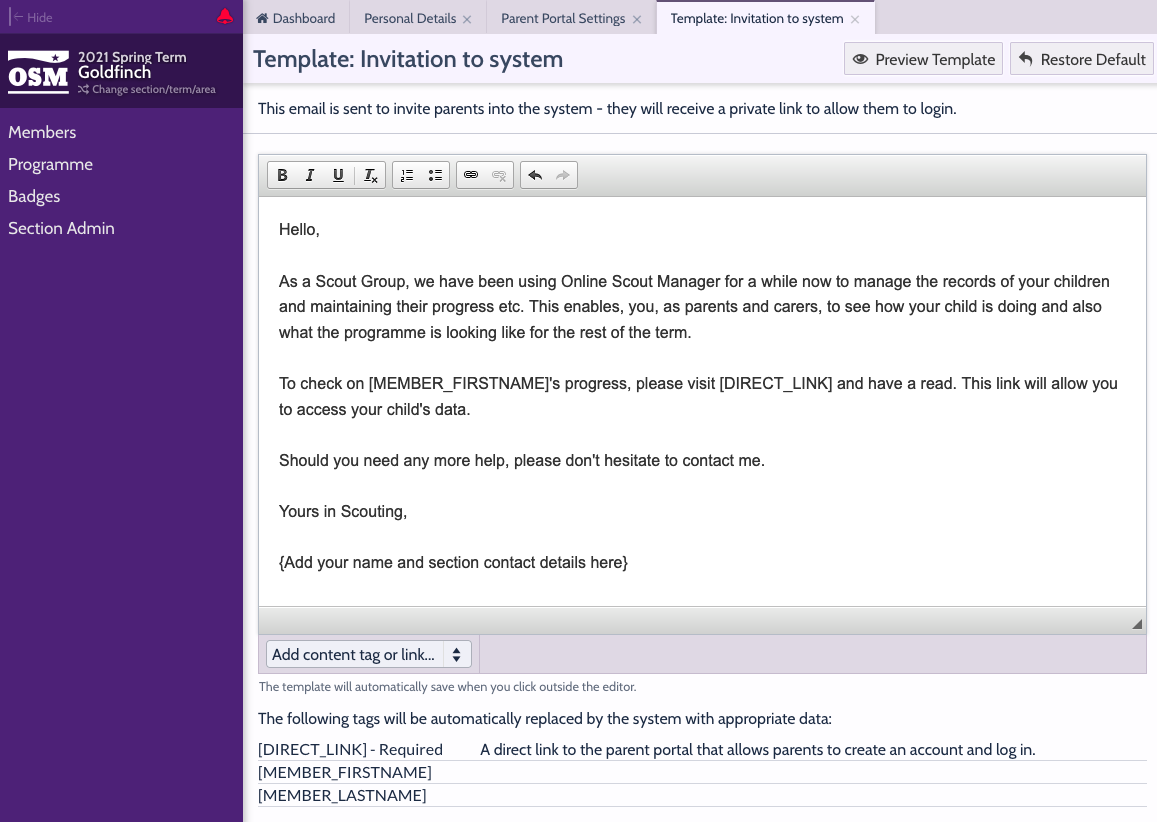
Any changes you make to this email template will be automaticaly saved.
Parent Portal configuration
You can set a message for parents to see when they log into OSM here: Settings -> Parent Portal Settings.
You can see if parents have been able to access OSM here: Section Admin -> Parent Portal Logins.